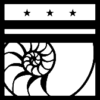If you have signed up for the Programming Ruby classes, thanks!
Remember you’ll need to do all of the following steps to participate:
1) If you don’t have an IRC client, you can log into the #hacDC channel using a web based client (requires javascript) located here
2) Use your favorite SSH client and use the following login information:
- host: rubyprog.dyndns.org
- port: 2210
- username: rubyhacker
- password: [will be sent to you via e-mail, if you have signed up]
3) Download the installation and configuration guide for the Free VNC Viewer at https://downloads.elitefrontier.org/VNC-Viewer-HOWTO.pdf The hostname is in the .PDF file, and the password will be e-mailed to you if you have signed up for the class.
4) Show up online on Wednesday 15th at 7:45pm Eastern Standard, class starts promptly at 8:00pm.
If you have any questions, send e-mail to: rubyprog@elitefrontier.org or reply to this blog entry.