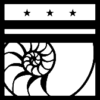Resources
The Workshops’ Mailing List
This list is invitation-only.
https://groups.google.com/a/hacdc.org/d/forum/summer.school
If you are a member of this list, write summer.school@hacdc.org to send mail to the list’s members.
Workshop 1 — Kitbuild — Sparkfun’s Danger Shield Kit
-
SparkFun’s Danger Shield Tutorial, including how to solder it (Which order you solder the parts on is important for your sanity!)
NOTE: There is problem with the temperature sensor (TMP36). An easy fix is to omit the 10k resistor adjacent to the sensor. Install the TMP36 the same way as specified (flat side towards the non-existent resistor). Run pin 1 (the leftmost pin viewed from the bottom with the flat side up) through the board to the “hot” side of the (nonexistent) resistor (the left side as viewed from the bottom with the temp sensor up). Solder it. This will ensure that pin 1 is connected to +5V, pin 2 is connected to A4, and pin 3 to ground, which is as it should be for the new chip.
UPDATE: This was apparently still not working when we tried it.
ALSO: Sparkfun has a newer version of the Danger Shield that omits the resistor so the NOTE, above, is irrelevant in that case.
-
Soldering Is Easy comic (PDF) by Mitch Altman, Andie Nordgren, Jeff Keyzer
- Wash your hands after working with solder.
- When you snip-off leads to clean up after they’re soldered, hold the portion to be cut to prevent it from flying off or you’ll poke someone’s eye out! 🙂
- Before applying the solder to a component’s leads, heat the point where each lead and pad meets so that both surfaces that need to receive molten solder are hot enough to let it flow over them instead of having it bead-up.
- Make: Electronics (Learning by Discovery) by Charles Platt (Make, 2009)
- Practical Electronics for Inventors (2nd Edition) by Paul Scherz (McGraw-Hill/TAB Electronics; 2 edition (2006))
- Circuit Playground iOS app from Adafruit.com
- Fritzing, an (awesome) tool for prototyping your electronics project
Files
- Danger Shield Test Sketch for Arduino 1.0.x, includes CapSense library — download and save these files to use later.
- HacDC’s Intro to Electronics Slides (Rev 2012-05, by Tim Slagle) (PDF)
Otherwise unexplained but it might help you start an exploration of electronics
Workshop 2 — Introduction to Arduino

- Arduino Tutorial online
- Arduino Cheatsheet (PDF)
- Sparkfun’s Arduino curriculum
- New to programming? Here is a good survey of the fundamentals from an Arduino user’s point of view.
- Connecting To the World
- Fritzing, an (awesome) tool for prototyping your electronics project
- Making Things Talk: Using Sensors, Networks, and Arduino to see, hear, and feel your world by Tom Igoe (2nd Edition, Make, 2011)
- Making Things See: 3D vision with Kinect, Processing, Arduino, and MakerBot by Greg Borenstein (Make, 2012)
- Build your own Arduino from (mostly, except for the USB interface) off-the-shelf components.
Files
- Workshop sketches (exhaustive) (ZIP)
- Sparkfun’s test code for the Danger Shield (ZIP)
- Workshop slides (PDF; 11.7MB)